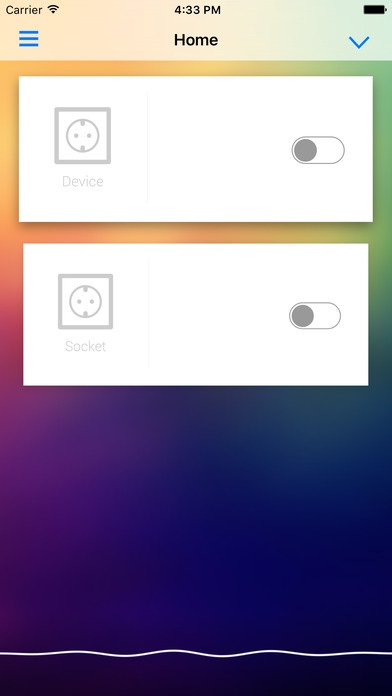Homey, by Athom 1.2.1
Continue to app
Free Version
Publisher Description
Using your Homey when you're not home just became easier. With the Homey app you can now control your devices from a distance, manage the media currently playing on Homey, and give voice commands. A device paired with Homey will be represented as a card. These cards have certain device specific controls. For example: a lamp can be turned on or off, a dimmer can be set to a percentage, and curtains can be opened or closed. Every device is assigned to a 'zone', for easy access, and for more fine grained control. If you tell Homey to turn off all devices in your living room, it does exactly that! Voice commands work the same way as on the Homey itself: 'OK Homey, turn the lights in the bedroom on!'. It just works. You can also ask Homey questions: 'OK Homey, is it going to rain today?', and it will tell you the answer in mere seconds. Media management is easy as well: 'OK Homey, play some rock music!'. While advanced playlist functionalities are still being developed, searching and playing music is supported just fine. (Although you will have to install a media source app on your Homey, like Spotify or Soundcloud). When you select a track to play, the button on bottom right of the screen can be used to switch the output to another speaker. Support for more types of speakers, as well as more advanced media management are coming soon!
Requires iOS 8.0 or later. Compatible with iPhone, iPad, and iPod touch.
About Homey, by Athom
Homey, by Athom is a free app for iOS published in the Food & Drink list of apps, part of Home & Hobby.
The company that develops Homey, by Athom is Athom B.V.. The latest version released by its developer is 1.2.1.
To install Homey, by Athom on your iOS device, just click the green Continue To App button above to start the installation process. The app is listed on our website since 2016-05-13 and was downloaded 15 times. We have already checked if the download link is safe, however for your own protection we recommend that you scan the downloaded app with your antivirus. Your antivirus may detect the Homey, by Athom as malware if the download link is broken.
How to install Homey, by Athom on your iOS device:
- Click on the Continue To App button on our website. This will redirect you to the App Store.
- Once the Homey, by Athom is shown in the iTunes listing of your iOS device, you can start its download and installation. Tap on the GET button to the right of the app to start downloading it.
- If you are not logged-in the iOS appstore app, you'll be prompted for your your Apple ID and/or password.
- After Homey, by Athom is downloaded, you'll see an INSTALL button to the right. Tap on it to start the actual installation of the iOS app.
- Once installation is finished you can tap on the OPEN button to start it. Its icon will also be added to your device home screen.